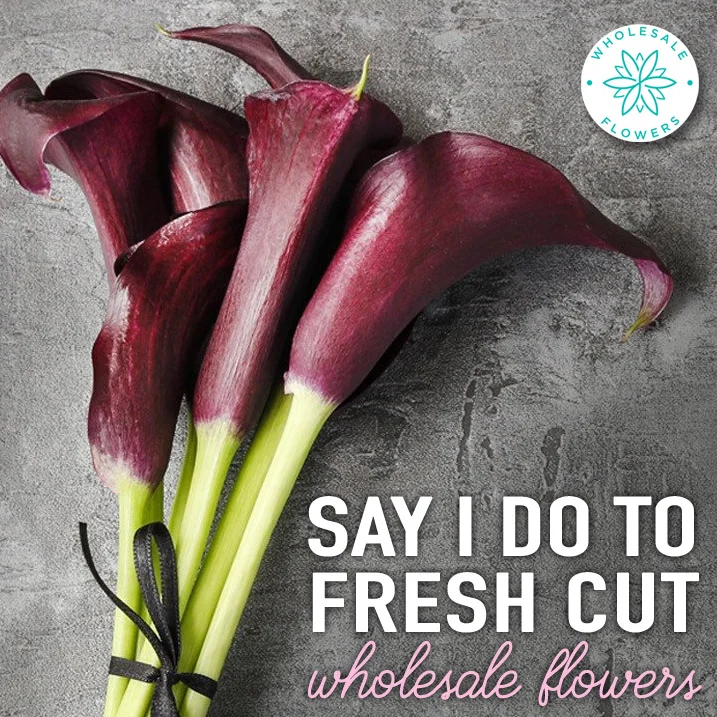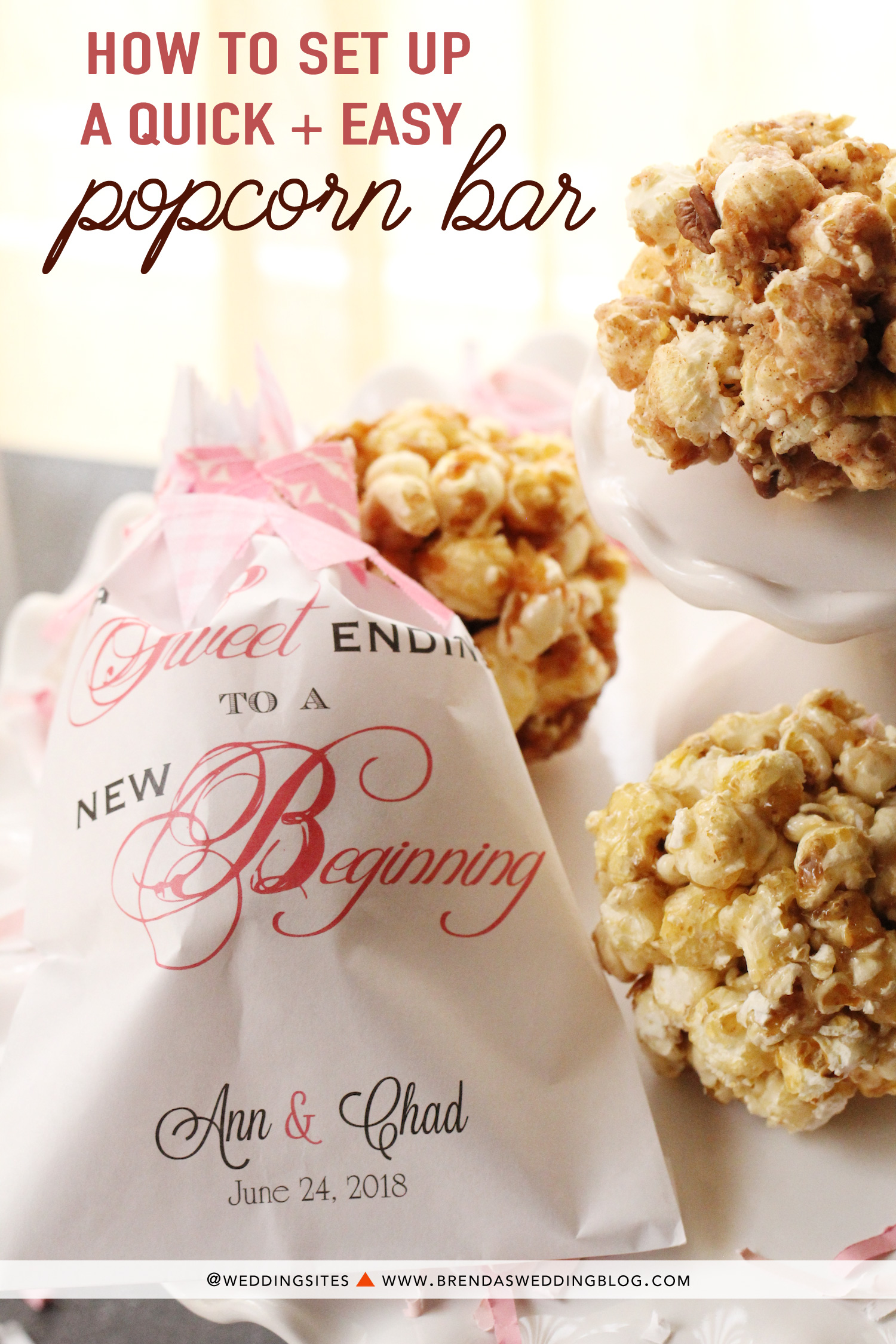Instagram Tip: How to Reply to Instagram Comments in Facebook
Did you know that replying to comments on Instagram is one of the ways to increase your own engagement? Not only does it show the accounts that took the time to comment that you care {and to keep them coming back}, but it increases your own engagement in the Instagram Algorithm.
But, do you wish you could reply more quickly? As in typing faster and not on your phone with one finger? Well, there is and it’s saving me so much time now that I’ve set it up. Plus, I have 3 Instagram accounts so being quick, efficient and meaningful in my replies are key.
PS: If you’d like, you can follow me at each of my Instagram accounts here:
@weddingsites | @festivefetti | @gigglehearts
And, now . . . let’s get started —
How to Reply to Your Instagram Comments within Facebook {from your desktop or on mobile via the Pages App}
Step 1: this is easily done from the desktop
You want to first be sure your Instagram and Facebook are connected. To check this - simply click on settings at the top right of your FB Business Page. Click on the Instagram link in the left column and if you aren’t connected, simply sign into your Instagram account and you will be all set.
Step 2: these steps are easily accomplished from the desktop as well
Now, when you are in your own FB Business Page, click on the inbox icon in the upper left. Once in the inbox, if you haven’t used this method yet, you might see a link to use the new inbox that you will want to click. Once, in, you will see 3 icons in the top left column - if you click on the Instagram icon - you will then see your recent posts in that column. Select the post with the comments that you want to reply to and you’ll see it appear on the right side. I have a video that you can watch below showing you how easy this is.
By replying to comments this way, you can now reply to multiple comments at a time if you wish by hovering over the comment and clicking the arrow for each one that you want to reply to.
Typing replies to Instagram comments has never been easier, right?
Don't Miss Out - Grab Your Free Instagram Post Checklist
Let's start today and make each of your Instagram posts a smashing success in less than 5 minutes. Follow this checklist and then get ready to post and engage to grow.